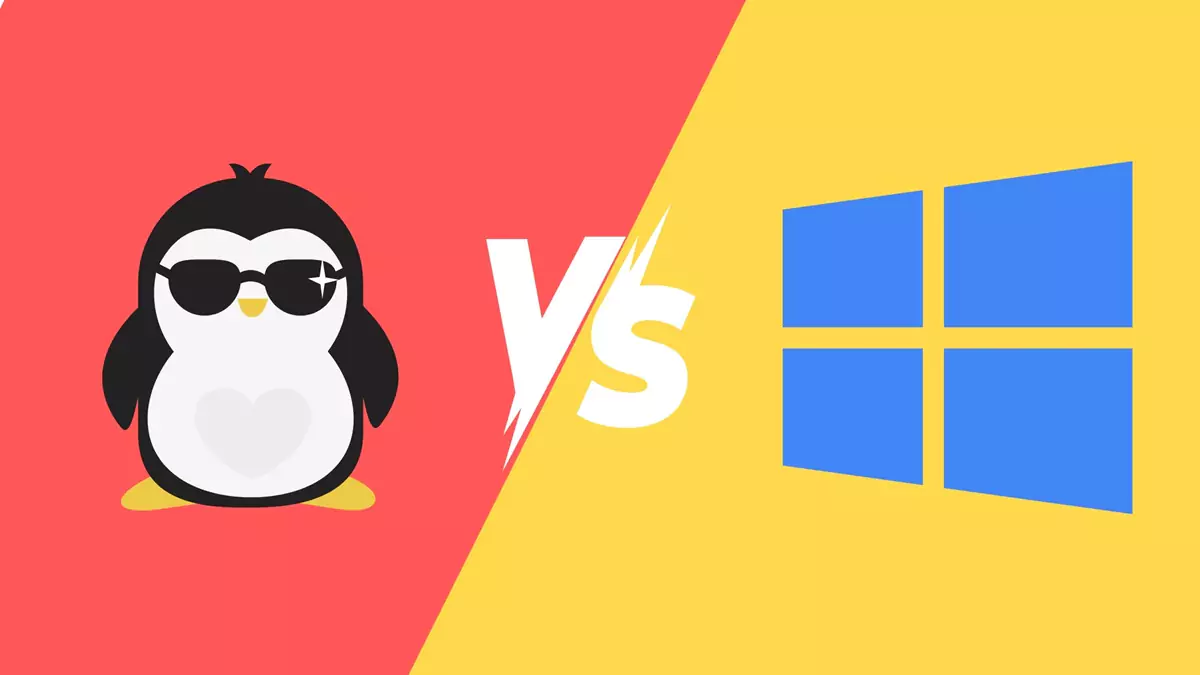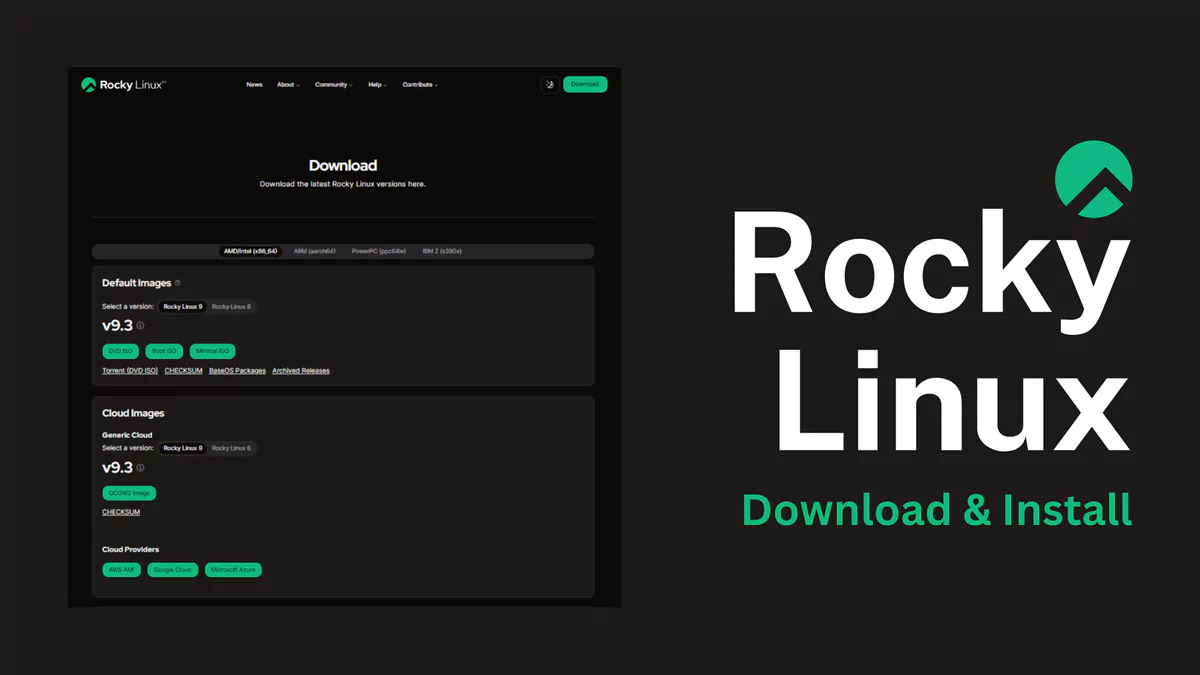Linux and Windows both are Operating Systems (OS). But the main difference is that Linux is an open-source Operating System while Windows is a Graphical Operating System. Windows allows the users to store and view files, play games, watch videos, install software, and connect to the internet while Linux allows the users to access files, peripheral systems, networking, and process control. Let’s completely understand the difference between Linux vs Windows.
What is Linux?
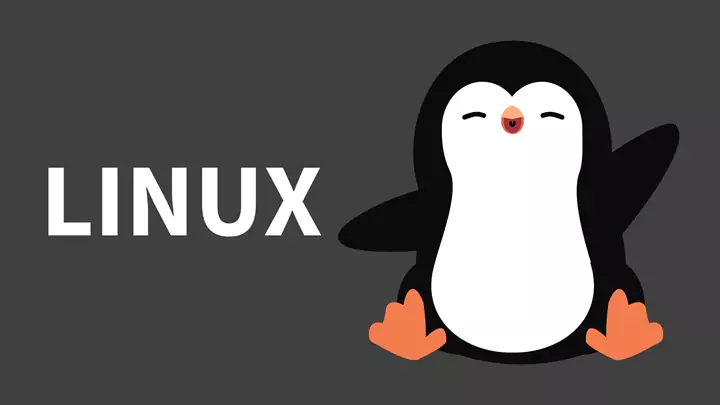
Linux is an open-source Operating System based or built on the Linux Kernel. It is similar to Unix again a type of Operating System. Linus Torvalds was the first to publish Linux on September 17, 1991. The word Linux is a combination of two words i.e. Linus Torvalds first name and the Unix. It is a trusted Operating system. There are hundreds of distributions (versions) in Linux which mainly differ based on the Kernel Modules and the Kernel versions.
Some of the versions or distributions of Linux are Debian, Ubuntu, CentOs, Red Hat Enterprise Linux, Fedora, BlackArch, SUSE, Kubuntu, and many more. Today Linux is arguably one of the most commonly used or incorporated Operating Systems in the world which runs from small watches to mega supercomputers. As mentioned earlier Linux has many versions or distributions to understand the distribution it is important to know the Architecture of Linux.
Linux Versions
There are more than 600 versions of Linux. It is important to know the key features of some well-known versions like Ubuntu and Debian.
Ubuntu: It is developed using the code based on Debian. The desktop version of Ubuntu supports normal software like Chrome and Firefox on Windows. It is easy to find content on Ubuntu using the smart search facility.
Debian: It is a clear and user-friendly interface. It is encrypted with robust security making it more secure. It has very high software diversity which includes more than 29,000 applications.
Features of Linux: The various features of Linux are Multi-user capability, Multi-tasking, Stability, Security, Flexibility, Compatibility, Portability, Scalability, Virtualization Customizability, etc.
The Architecture of Linux
The architectural components of Linux are Kernel, Shell, Hardware, System Library, and the System Utility.
Linux Kernel: The kernel is the core or the base of Linux’s working. It is a solid rock that contains all the core operating system functionality in a single usable file. It is highly flexible and configurable as it supports wide hardware devices and systems.
Shell: Shell is a Command Line Interface (CLI) that acts as the bridge and allows the users to interact with the system through a set of commands. There are various types of Shells like C Shell, Korn Shell, Bourne Shell, and Bourne Again Shell.
But the most prominent and popular shell in Linux is the Bash shell also known as Bourne Again Shell.
Hardware: The hardware of Linux includes all the physical components of the computer like CPU (Central Processing Unit), Motherboard, RAM (Random Access Memory), and the Hard Drive, etc.
System Library: These are prior defined functions using these functions the System Utility accesses the Kernel’s features. The most common types of System Libraries include libdl (Dynamic Linker) and libm (Math Library).
System Utility: This performs individual and specific jobs based on the orders given and the requirements. These are the tools that perform various tasks given by the user for the betterment of the administration.
The main components of the architecture of Linux have sub-components but at the basic, it is important to know and understand the main component and their roles or functions.
What is Windows?

Microsoft created Windows, a graphical operating system. Wide Interactive Network Development for Office Work Solution is the full form of Windows. Microsoft Windows ( MS Windows) was first announced by Bill Gates in the year 1983. The first version of Windows was released in November 1985 and the first version was Windows 1.0, today Windows 11 is the latest version that is in the trend. Microsoft Windows ( MS WINDOWS) is available to use in 138 languages. The default user interface for the MS Windows is Windows Shell.
The key features of Windows 11 include improved security which protects against interest-related attacks. Snap layout and snap grouping allow the users to arrange the windows on the screen making Multi-tasking easier. The widgets panel show uses various information feeds such as news, weather, etc.
Features of the Windows: The features of Microsoft Windows include a Graphical User Interface (GUI), Multi-tasking, Compatibility, Taskbar, Control Panel, Security, Virtual Desktops OneDrive integration, etc.
The Architecture of Windows:
The architectural components of Windows are vast in numbers but the most important and basic components include the Windows kernel, the Environment Sub-System, and the Hardware Abstraction Layer (HAL).
Windows Kernel: This is the core for Windows to function and this is the first program that has to be loaded after the bootloader. Windows Kernel controls and coordinates every program and process in Windows. Scheduling, Launching, Ending processes, Initializing, Running drivers, and Ensuring that memory is allocated correctly at the key functions performed by Windows Kernel.
Hardware Abstraction Layer: It is a software layer that acts as the interface between the operating system and the hardware of the computer. This Hardware Abstraction Layer is shortly termed as HAL.
Environment Sub-System: An environment subsystem is a user-mode server that provides an API specific to an operating system and the hardware system. Application Program Interface (API) is a set of protocols and tools that guide to building a software and it also specifies how the components of software should interact. These are essential components of Windows NT and Windows 2000 operating systems. Windows NT has more than one sub-system and each sub-system implements a different API.
The main role of the Environment Sub-system is that it allows the users to run a Linux environment on the Windows system without any requirement for separate virtual machines.
Linux VS Windows Comparison Table
| Feature | Feature | Windows |
|---|---|---|
| Kernel | Linux Kernel | Windows Kernel |
| Source | Open source | Closed source |
| Introduction | 1990s | 1983 |
| Usage | More lightweight | Heavier |
| Cost | Free | Costly |
| Kernel Architecture | Monolithic | Hybrid |
Also Read: Easy Guide to Install Visual Studio Code on Ubuntu
Conclusion
In comparison, Linux and Windows both have their pros and cons which makes it difficult to decide which is better. But both are useful in different cases and cannot be replaced by each other in most of the cases. The main differences between Linux and Windows are cost or pricing, architecture, compatibility, security, configurations, uses and integration, etc.