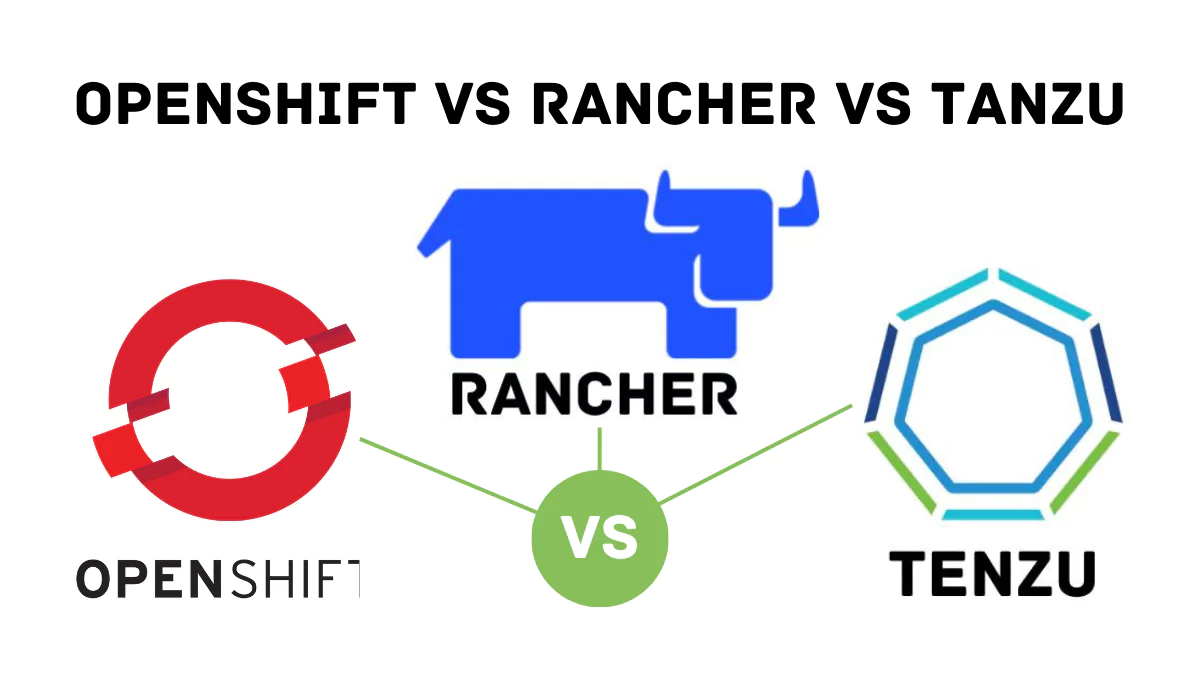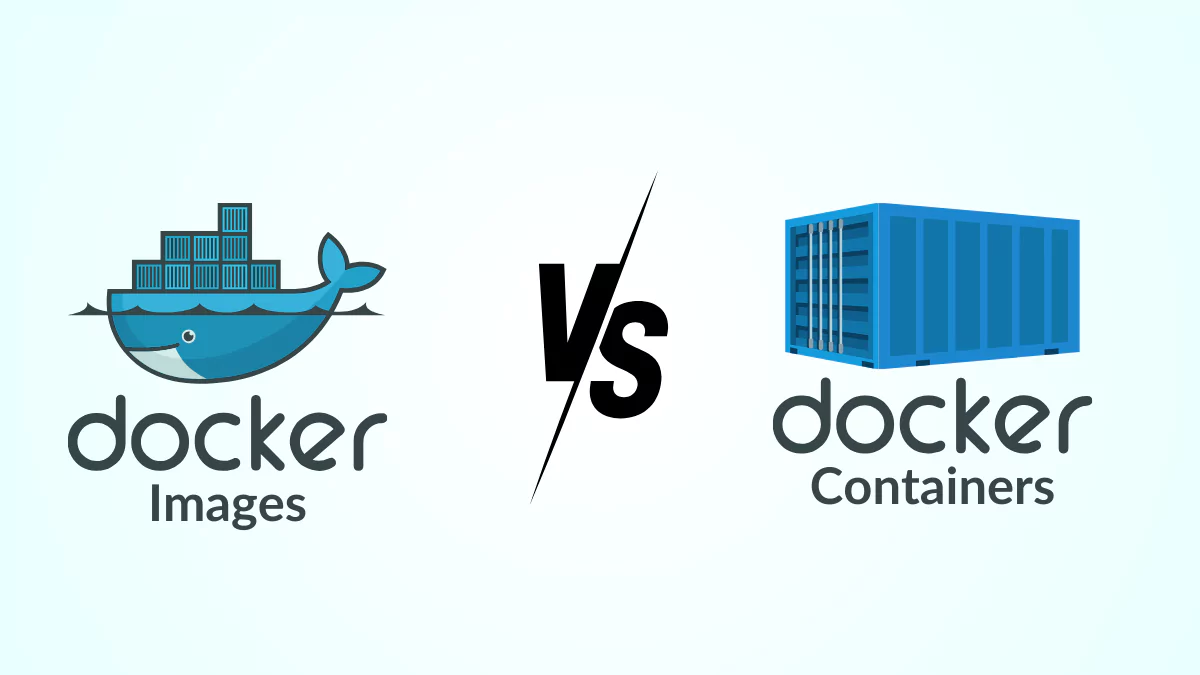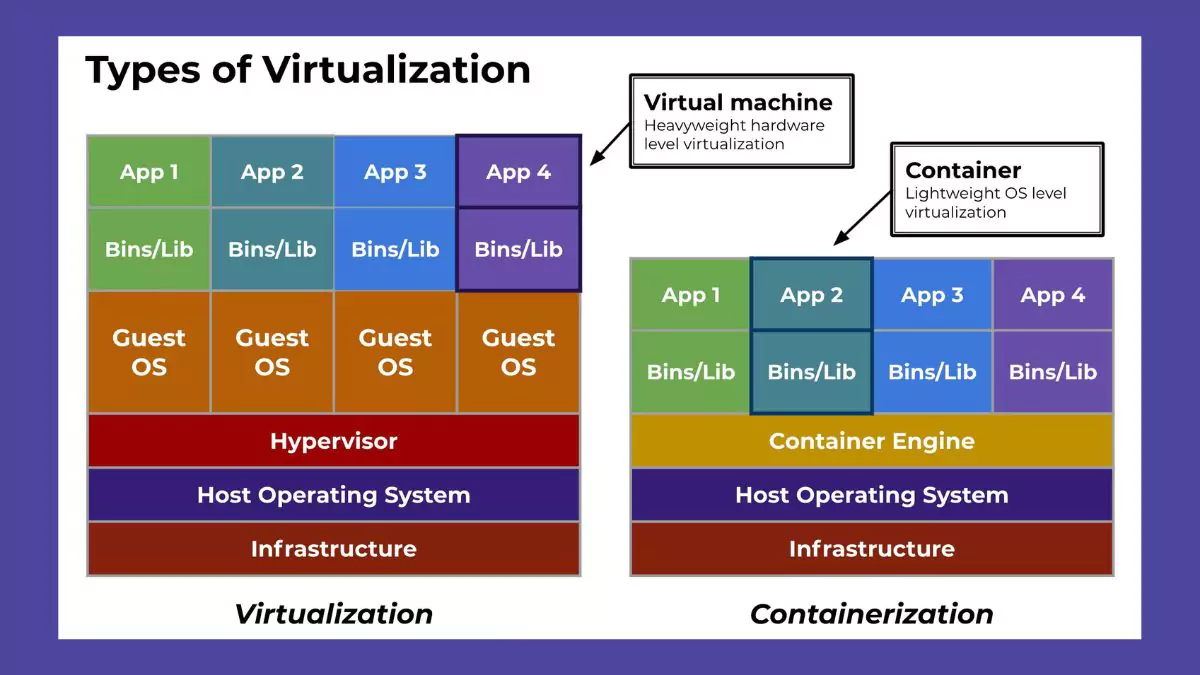When you are diving into this topic, it is like entering a domain where digital architects play with Lego blocks. However, these blocks are virtual containers, each summarizing an entire application or microservice. Now when you imagine yourself as the architect overseeing this vast Lego land. You would be having three powerful tools at your disposal: OpenShift vs Rancher vs Tanzu.
In this article, we will start by discussing the fundamental concepts of container management platforms. And then start exploring deeply into how these container management tools are used and involved.
By doing so, we aim to help you learn and understand them to make a better decision and determine which of the three options — OpenShift vs Rancher vs Tanzu — is the perfect fit for your company’s needs.
Understanding Container Management
Container management is like having an assistant to help you with the process of automating the setup. Moreover, it helps in launching and adjusting the containers that hold your app.
It makes sure that your containers are in the right place, at the right time, and in the right numbers so you’ll be able to manage everything smoothly on a large scale.
This container is like a neat little box that holds one app along with all the stuff it needs to work perfectly well.
Unlike big virtual machines that pack in their space with lots of apps with their own operating systems, containers share only the host operating system Kernel.
This makes them super useful because they are fast to start up and run on different clouds and systems without any issues.
It is like having a portable home for your app that can travel around anywhere without having to worry about excessive baggage.
A container platform is like the control center for your digital world. It is software that is designed for building, taking care of, and protecting container-based apps.
With this platform, you can connect your containers easily. Therefore, you speed up the tasks and processes by managing and coordinating them. You also make sure that they are safe from any disruptions like digital threats.
These platforms handle everything from setting rules and procedures. Moreover, automating tasks to add extra features of security and functionality. It also makes sure to enhance them for business needs.
Container management has tools that help you manage your containerized applications smoothly. The best tools in this area are Kubernetes and Docker.
Kubernetes

An open-source framework called OpenShift Kubernetes simplifies containerized application’s deployment, scalability, and management. Red Hat has created a set of software tools for containerization. Such as:
- It helps your containers to find each other and distribute the workload evenly.
- They can automatically update your containers with new versions and revert to previous ones if needed.
- This helps in managing where your data is stored, ensuring it is accessible when your container needs it.
- It also helps you keep track of how your containers are set up. Moreover, this makes sure that they are running properly as they should.
Docker

Docker is another great tool in the container toolbox. They are great for running containers on single-machine deployments and larger distributed systems when used with orchestration tools like Kubernetes.
However, they can also team up with Kubernetes for larger-scale operations.
Moreover, it should be noted that when it comes to managing the life cycle of Docker containers, there are a few things to consider. These are the stages that basically help you understand how it works, such as:
* When your container is up and running, it means that it is ready to do its work.
* Sometimes you might need to temporarily halt a container to free up memory for other tasks.
* When you want to exit, this is like temporarily shutting off a container which will be useful for scheduled breaks or maintenance.
* When a container is no longer needed, you can actually retire it, freeing up space for resources for other applications.
Both Docker and Kubernetes are popular tools for managing containers. They offer accessible solutions for businesses of all kinds.
They work together seamlessly and also offer a robust toolkit for container management. This can adapt to your needs.
Crafting a small container management strategy is more than just picking a platform.
Therefore, it is about planning out how everything will fit together. You have got to consider your cloud setup and ask yourself questions like, are you opting for a specific setup like public, private, or hybrid cloud?
Maybe you use a mix of cloud providers. In addition to that, you should also consider your team’s skills and the amount of money you can spend.
If you would like to keep things simple with Docker, you should know that it might work well for a small setup in one data center.
However, for most businesses with complex cloud setups, you will need a more efficient and coordinated approach. Kubernetes offers this. You can either go for a managed service from your cloud provider or roll up your sleeves and set up Kubernetes for your business.
Either way, whatever works best for your business’s needs and resources you should make sure that you find your best fit.
Why Bother Managing Containers?
Well, it is like having a tidy room— everything runs smoother when things are clean and organized. When you have a lot of containers buzzing around, it is easy for things to get messy. That is when management comes in to be prepared and useful. It would help you keep everything in order, making life easier for IT professionals and developers alike. IT administrators can keep things simple and secure. While developers can focus on creating and launching new applications. It can be done without having to worry about all the messed-up databases.
Difference Between OpenShift vs Rancher vs Tanzu
Find their unique approaches to container orchestration and management below:
Understanding OpenShift:
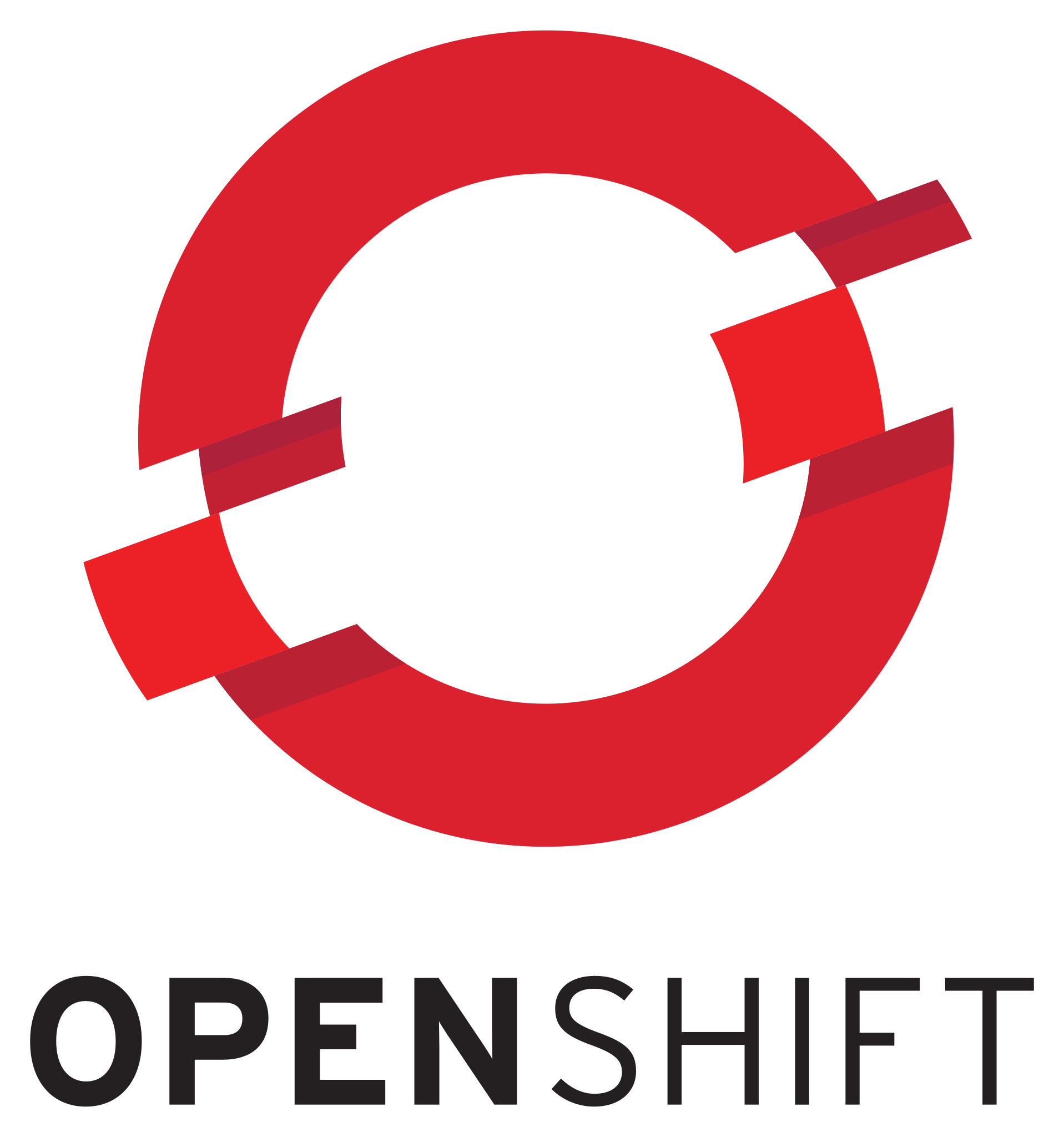
Red Hat created the OpenShift software toolkit for containerization. The main one is called the OpenShift Container Platform.
This helps in managing computer programs in little containers, that are sort of like digital files or boxes.
These containers are controlled by Kubernetes. It helps in keeping track of the information in an orderly way.
All of this runs on Red Hats’ special version of the Linux operating system.
It should be important to remember that there are different versions of OpenShift for various reasons or needs.
One among them is called OKD which is open for anyone to use and improve.
There are also others that are managed by Red Hat that work with big cloud companies such as Microsoft, Amazon, and IBM.
OpenShift comes with a dashboard that shows different views for developers and administrators.
Administrators can keep an eye on the containers. Moreover, they can manage who’s using them.
In addition, they can also be able to access technical support. Developers can focus on building their programs within a specific framework called namespace.
OpenShift also has a command-line tool that does even more than one Kubernetes can.
It is very simple and reliable to use for doing all sorts of tasks that are related to managing containers.
The History of OpenShift:
Red Hat, which is a big tech company brought another company called Makara in November 2010.
Makara was selling a special platform for running programs. This is known as a Platform as a Service (PaaS). It uses containers on Linux computers.
Later on in May 2011, Red Hat introduced OpenShift. This was their own version of this platform.
At the beginning of their development phase, OpenShift was not available for everyone to see the inner workings of it.
This was until May 2012. Only during this time, did they make it an open source. Therefore, it means anyone could look and work with the code.
Version 3, came out in June 2015. OpenShift uses its own special technology for Containers that helps in organizing them.
However, in this version, they decided to switch to using Docker for containers. Moreover, they use Kubernetes for organizing them which is a widely used technology.
In version 4, there were even more important changes. One such major change was switching to a different tool called CRI-O. This helped in running the containers, instead of just relying solely upon Docker. They also started using Podman for managing pods and containers. Moreover, they used Buildah to help with building the containers.
These changes made OpenShift more flexible and less dependent on one specific technological aspect.
Understanding Rancher

Rancher is a toolbox that helps teams handle containers.
This is especially true for those who use Kubernetes. It is a full package of software that can deal with the most complex tasks of managing Kubernetes clusters.
In addition to that, it gives DevOps teams the tools for managing their container-based projects in an easy way.
Why do we use Rancher?
Rancher is a super helpful tool for teams dealing with Kubernetes. Which is again a popular system for managing containers.
Now, this is all about making the whole process easier. It is done by setting up the basic infrastructure to run the applications.
And guess what? Rancher is an open-source tool so anyone can be allowed to use and work with it.
This tool was developed to simply make things easier.
By handling tasks like setting up clusters, controlling who can access what, and keeping an eye on everything that is needed.
Moreover, it doesn’t matter if you’re using your own server, private clouds, public clouds, or even vSphere.
However, what is really cool about Rancher Prime (an advanced version of Rancher) is that it takes things in a much more advanced manner.
It helps developers who just want to focus on writing codes and building their apps without having to worry about the technical details.
Rancher Prime (an advanced version of Rancher) lets them do just that by making things easier for them to deploy their apps securely. No matter where they want to run them it’s on their own servers, in the cloud, or even out at the edge of the network. Meanwhile, IT operators can help in having full control and keeping an eye on things.
With this tool, it helps everyone to focus on their own needs on what is best. It can help in getting your products out faster. Moreover, it keeps up with the latest digital transformation in today’s fast-paced development of technology.
Understanding Tanzu

Tanzu is yet another helpful toolkit for teams that want to speed up how they deliver apps. Therefore, developers can focus on making apps that really stand out for your business.
For platform engineers, Tanzu offers easy-to-use pipelines. It is to move code smoothly without having any problems from development to deployment. It also helps them to handle complex issues like managing costs.
Moreover, it makes sure everything runs fast and stays secure. No matter how big the operation is or doesn’t matter what cloud service is being used.
For developers, Tanzu makes things super simple and easy. From getting started with coding to getting their apps up and running for real.
It comes with helpful templates and tools that are designed specifically for the popular Spring framework. Moreover, along with the support from experts in cloud-native technology.
Big companies trust Tanzu to run their most important apps, even in industries with strict rules and practices.
They use it to manage huge amounts of money that was spent on cloud computing services and data.
Tanzu makes sure to keep track of how software gets made. It is possible to manage everything as it evolves.
Platform teams can run and manage containers based on virtual machines using Cloud Foundry (that is called VMware Tanzu Application Platform). Thanks to Tanzu for this to happen.
It works on any kind of cloud, whether it’s public or private. Developers get a really simple, and reliable experience with easy access to helpful services and libraries of open-source software.
Tanzu also includes VMware Tanzu Data Services.
This helps you handle all kinds of data, making sure it’s available for any kind of job you need it for, right when you need it.
You can use it to get insights and analyze data really fast. Moreover, it can handle as much data as your business can throw at it.
You can choose from different tools for different jobs. Such as a big data warehouse, a tool for passing messages between programs, a fast way to store data in memoirs with a special feature for artificial intelligence, or even simple options like Postgresql, MySQL, or Redis databases.
Conclusion:
In conclusion, each of these platforms— OpenShift vs Rancher vs Tanzu— offers unique advantages and features for teams working with containers and Kubernetes.
Choosing the right platform depends on the specific requirements and priorities of the organization. For instance, OpenShift may be the preferred choice for enterprises seeking fully integrated solutions with strong support for a hybrid cloud environment.
Meanwhile, Rancher could be ideal for teams looking for ease of use and scalability across diverse infrastructure setups. And at last, Tanzu might appeal to those already invested in VMware technologies and in need of advanced data management capabilities.
All of these preferences will help you make a better understanding. It will also provide platforms that align best with your organization.