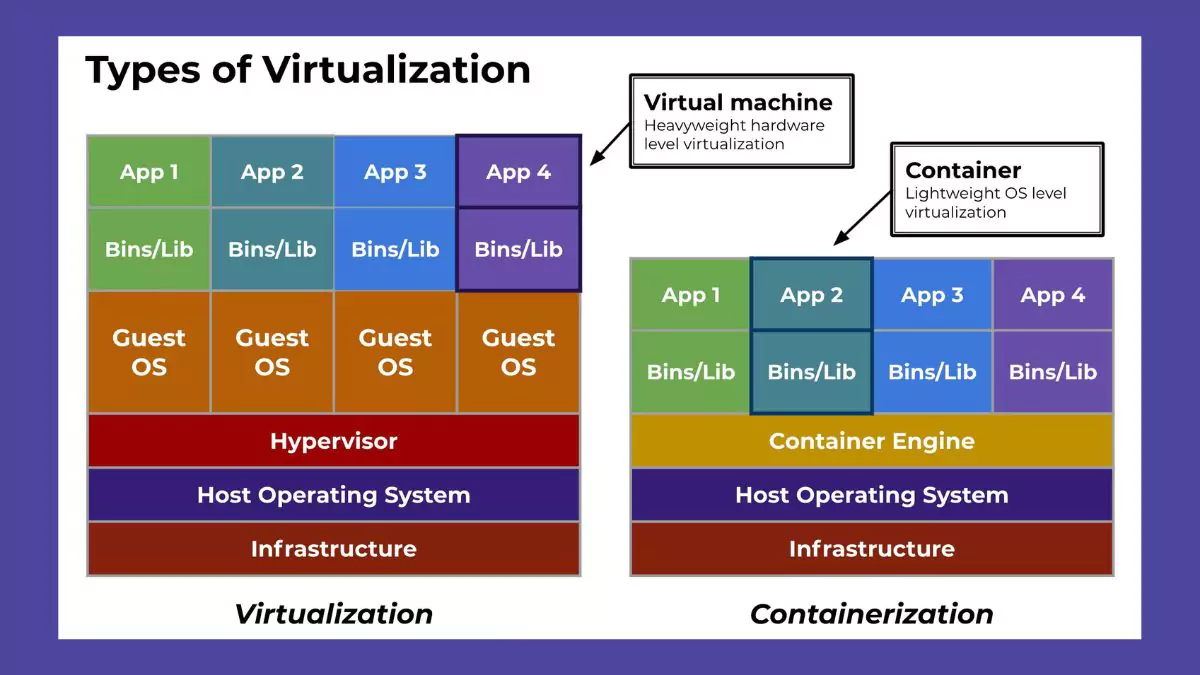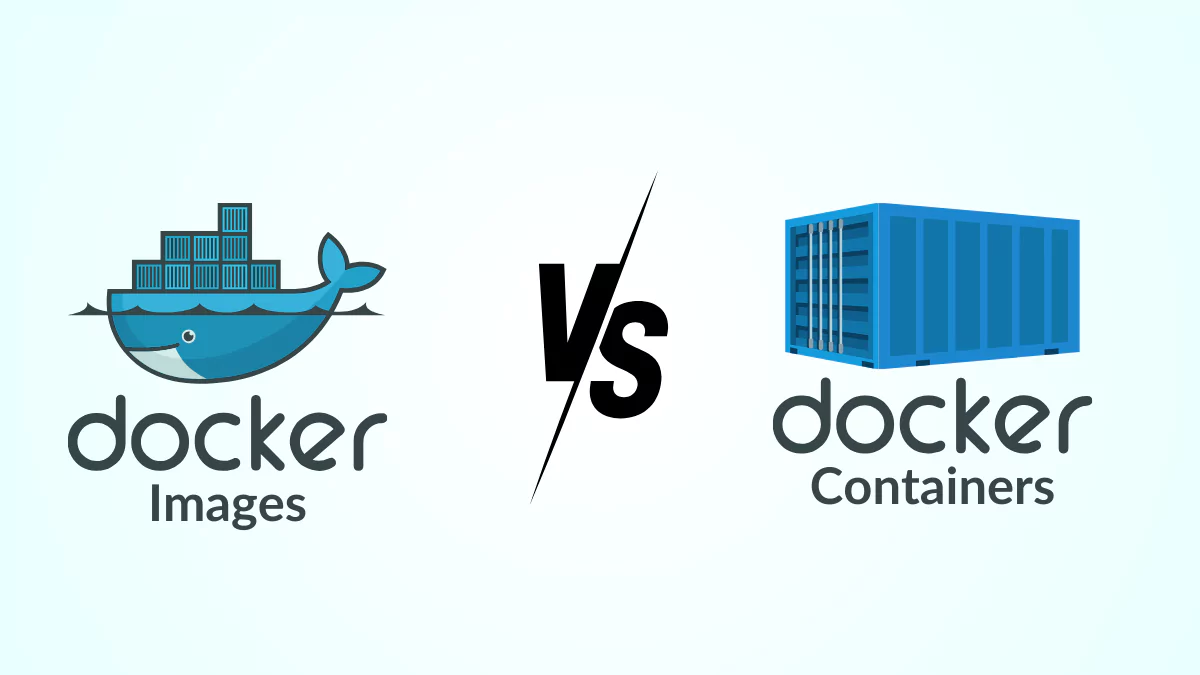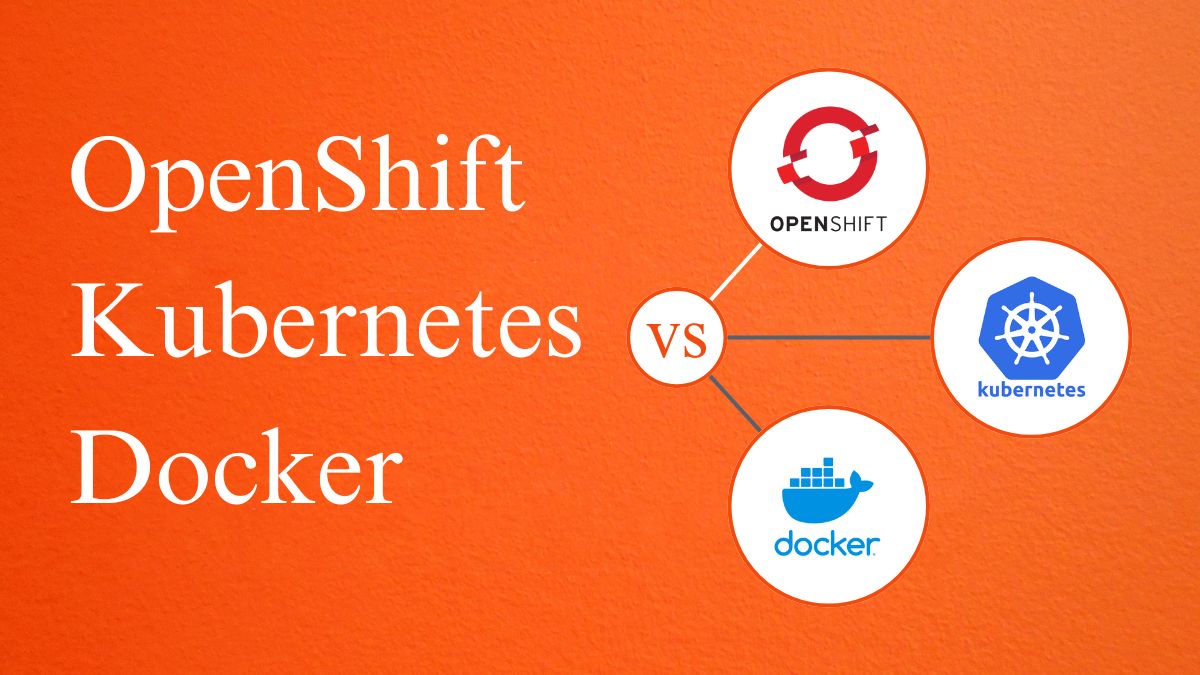This article will provide you with the details of containerization and virtualization. It is to make sure that you have a better understanding of these important software terminologies. Therefore, let us start exploring!
What is Virtualization?
Virtualization is a technology that enables virtual versions of servers, storage, and networks to run on physical machines. They imitate physical hardware. Moreover, they allow multiple virtual machines to run at the same time in a single physical machine.
It is very common for businesses to use virtualization. It helps in optimizing the hardware resources. Moreover, it makes their hardware better and get more value from their investments.
In addition, it also supports cloud computing services, helping organizations manage their infrastructure more efficiently.
To understand this kernel based Virtual Machine (KVM)and other virtualization technologies it is importantly to know some basic virtualization concepts.
Virtualization allows a computer to share its hardware resources with multiple separate environments. Each of these virtual environments has its own allocated memory. Moreover, they also have processing power and storage. Therefore, it lets organizations to switch between operating systems on the same server. It can be done without rebooting.
There are two key concepts in virtualization such as:
1. Virtual Machines
2. Hypervisors
Virtual Machines:
They are a software-based computer. It runs in a physical computer with its own operating system and resources. The physical computer is called the host machine. The virtual machines are called guest machines. Moreover, multiple VMs can run in a single physical machine. In addition, they will each have VM separated from the computer hardware by a hypervisor.
Hypervisor:
A hypervisor is a software that manages multiple virtual machines on a computer. Moreover, they make sure that each VM gets the resources it needs. And they also don’t interfere with each other. There are two types of hypervisors:
* Type 1 Hypervisor: They are also known as a bare metal hypervisor. This type is installed directly on the computer’s hardware. This is not done on an operating system. Moreover, they offer better performance and are often used for enterprise applications.
* Type 2 Hypervisor: This type is usually installed on an existing operating system. They are known as a hosted hypervisor. Moreover, they are more suitable for end user computing.
The Positive Impacts of Virtualization:
Virtualization offers a lot of benefits and advantages. Such as:
1. Virtualization optimizes the use of hardware in your data center. Instead of dedicating one computer server to another, you can simply just run multiple virtual servers. Moreover, it can be done on a single machine by using resources more effectively. Therefore, it reduces the number of physical servers. Thus, it saves space, electricity and cooling costs.
2. With the help of virtual computers, you can manage using software tools. Administrators can help in the creation of templates for the virtual machines. Therefore, it allows for quick and consistent deployment. Moreover, this eliminates the need for manual configurations by reducing errors.
3. They gave faster disaster recovery. When there is a natural event like a cyber-attack, it will be easy to restore access. In usual circumstances this restoration can be difficult. This is because they can take hours of days if using physical servers. Virtualized environments can be restored in minutes. Therefore, it improves productivity and ensure business operations continue with minimal disruption.
The Drawbacks of Virtualization:
Of course, virtualization has solved many complex issues in the digital world. However, it still has some notable exceptions. They are:
1. Although virtualization can reduce costs for users and businesses, those who supply may face high implementation expenses. It is very costly to create, manufacture or purchase the necessary hardware and software.
2. It is not compatible with all existing servers and applications. Therefore, some IT infrastructures can’t support virtualized solutions. Even some vendors no longer provide support for them.
3. Virtualization has availability issues. This can be crucial for businesses. Moreover, it can lead to downtime. Thus, making websites and services unavailable.
What is Containerization?
Containerization is a way to package software. Moreover, it includes everything it needs to operate it anywhere.
Previously, you will have to install software versions. This to make sure it matches with your computers operating system. For example, using the windows version for a windows PC.
However, with the help of containerization you can create one package. It is called a container. This will work on any device or operating system.
The Working of Containerization:
Containerization creates a self-contained software package. This can run consistently on any machine. Developers make container images. In addition, these are the files with all the necessary information that can help in running a containerized app. Moreover, they use tools that are based on the Open Container Initiative (OCI) standards. This is an open-source group that sets the code and rules. It is to make images. Once the images are created, they are only for reading. Therefore, these container images can’t be changed by the computer systems.
This system has several layers. They are:
1. Infrastructure: It is a hardware. Therefore, it has all the physical computer or server. They will be running the containerized app.
2. Operating System: This includes the OS. They often have Linux for on premise setup. In addition, they also have cloud services like AWS EC2 for cloud-based apps.
3. Container Engine: They are also known as the container runtime. This software creates and manages containers from the container images. Moreover, it ensures that multiple containers can run independently on the same OS.
4. Application Dependencies: This layer includes the application code. It has all the necessary files such as the libraries and configuration files. It might also include a lightweight guest OS. This runs on the top of the host OS.
The Positive Impacts of Containerization:
Developers mostly use containerization for building and deploying modern applications. This is because there are many advantages to it. Such as:
1. Containerization allows developers to run applications. This is done in different environments without changing the code. Moreover, they can build an app once and deploy it on various operating systems, like Linux and Windows. In addition, it also helps in updating old application code to newer versions by using Containers.
2. Containers are lightweight and efficient. They can launch quickly because they don’t require to boot an operating system. Developers can easily run multiple containers on a single machine. Moreover, they share resources without interfering with each other.
3. These containers help in creating fault tolerant applications. By using multiple containers this can be done. Moreover, they have different micro services. Therefore, a problem in one container won’t affect others. Thus, it makes the application more resilient and available.
4. Containers run in isolated environments. Therefore, it allows developers to troubleshoot and update the application code. It is done without affecting the operating system, hardware or other services. In addition, it allows for quicker software release cycles and faster updates.
The Drawbacks of Containerization:
1. It is true containers offer flexibility. However, they aren’t suitable for every task. Just like some older applications were better on physical machines previously, some apps are not ideal for containers. They are great for building applications with micro services. Each past of the app runs in its own container. Therefore, this setup allows easy scaling by adding more container. In addition, they have specific functionality rather than creating new versions of the whole app. However, some container has limitations on their performance. It is best to experiment and see which existing apps benefit from containers. Moreover, new applications will likely gain more from containerization. But apps that don’t fit well can still run effectively. Just like VMs.
2. Virtual Machines are very much self-contained. They have its own operating system. Along with drivers and components. Moreover, they can be moved easily as long as there’s suitable hypervisor. In contrast, containers share the host OS. This can limit their portability. For example, Linux containers on Docker cannot run on current windows server versions.
3. VMs offer strong isolation. Since the hypervisor departed the hardware resources for each VM. This means issues in one VM don’t affect others. However, containers share an OS kernel, making them more vulnerable. Therefore, problems in one container could affect the underlying OS and other containers.
4. It is important to manage the life cycle of containers. They can be created and duplicated very quickly. However, even though it can be beneficial they can also lead to excessive use of resources. Moreover, if containers are not removed when they are no longer needed, it can lead to significant and unnecessary cloud computing costs.
5. They have only limited tools. This is because tools for managing and monitoring containers are still developing. Therefore, these are no container specific tools available. However, developers can use existing VM rolls for monitoring and management.
Use Cases of Containerization:
The below mentioned examples are some common uses for containerization. They are:
1. Cloud Migration: This involves moving old applications to the cloud by putting them in containers. By doing so, organizations can update their apps without having to rewrite all the code.
2. Adoption of Microservice Architecture: When you are building applications with microservices, containerization is important. For example, a video streaming app can have separate microservices for data processing. Moreover, they can also have user tracking, billing and personalization. Therefore, containers make it easy to package and deploy these micro services on different platforms.
3. IoT Devices: IoT is the short term for Internet of Things. These devices can often have limited computing power. Therefore, it makes their software updates tricky. Containerization simplifies this process. Moreover, it allows developers to easily deploy and update applications on IoT devices.
Containerization and Virtualization:
Containerization allows application to run on any physical or virtual environment. It is done without any modifications. Moreover, developers package the application code with necessary libraries, configuration files and dependencies. All this can be done in a single unit called container. Therefore, it makes it the container to run independently on any platform. Moreover, it makes containerization a form of application virtualization.
On the other hand, server virtualization involves creating an entire virtual environment. It is to obviously run applications.
For example, it is like building a road between two places to connect them. You will need to recreate the whole infrastructure.
Therefore, the application in a container can run on various physical or virtual environments without needing a new infrastructure.
Conclusion:
In conclusion, both virtualization and containerization provide essential benefits for modern IT professionals. Both of them have their own sets of strengths and limitations.
However, understanding these technological differences can help you choose the right approach. In addition to specific needs. Moreover, you can leverage virtualization for robust server management. Or you can use containerization for flexible, scalable application deployment.