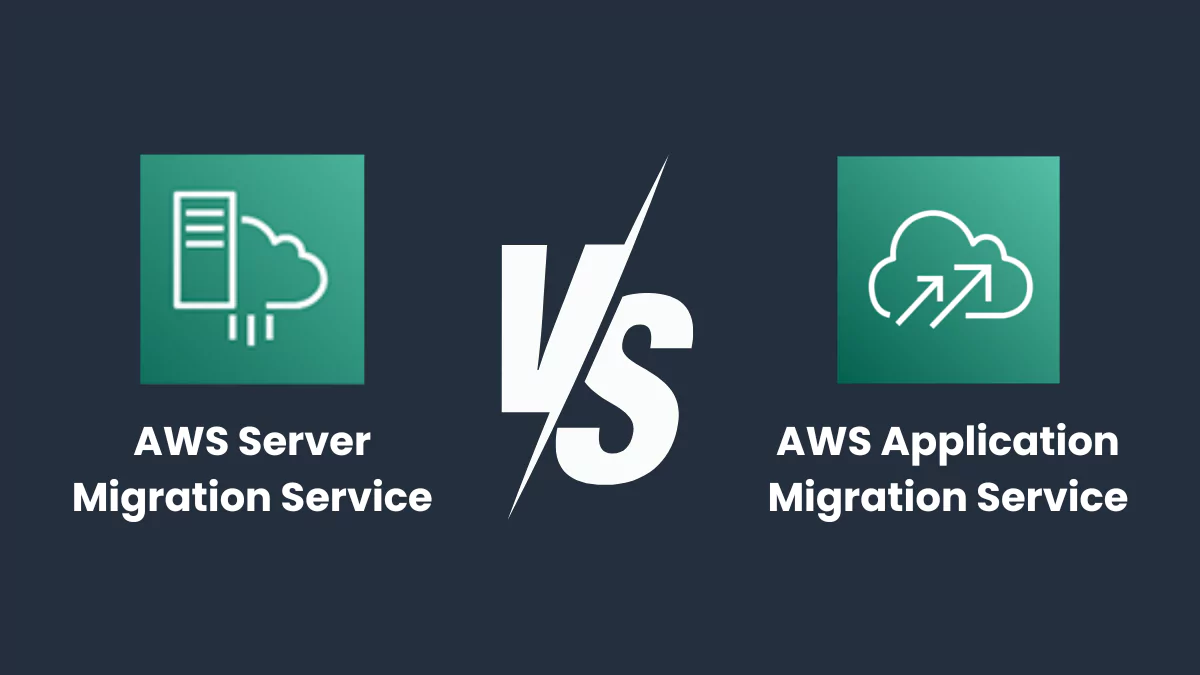To figure out which is better for you between AWS Server Migration Service vs Application Migration Service, it is important to know the basics of moving servers. Once you know that, it will be easy to dive into the details of each of these services and compare them properly. So, let’s break down the basics before we get into more details.
Why Do We Migrate Servers?
Server migration involves shifting data from one server to another. Business companies strive to improve their productivity and IT performance. Therefore, they often have the need to move their data to a new and improved server. Certainly, this migration has become increasingly common and vital in today’s IT industry, where rapid deployments and minimal disruption are expected.
What Exactly is Server Migration?
We come to understand that server migration is basically changing data from an existing system to a new one. Indeed, moving server systems happens for many different reasons like concerns about privacy or security.
It could also deal with problems like hardware, using outdated server technology, or needing to update any business strategies.
Now, imagine if you have decided to move to a new house. You would look for a safer and better space to live. Similarly, businesses shift their servers to ensure that their data is kept safe and protected.
Another example is when you upgrade to a new phone. You would want all your contacts, photos, and apps from your old phone on your new one.
That’s pretty much how server migration works. You move data from one server (like your old phone) to another (your new phone). Server migration is like that but on a larger scale for businesses.
Furthermore, moving servers is generally done by experienced technicians. They have a lot of knowledge about server support and data migration. Although it might seem easy, it actually needs a lot of research and understanding. It helps them know how to move data to a new server without any problems or unexpected issues.
Throughout this server migration process, it’s important to remember that some data may become temporarily deleted or inaccessible. Therefore, it is essential to plan carefully before starting the migration to prevent any errors of losing your data.
It is also important to find any data that might need to be changed to fit the new server system.
Moreover, after you process the data correctly and move the server, your technical teams will need to check if all that data is still available. This is to make sure that it hasn’t been lost or damaged during the moving process.
What is AWS Server Migration Service?

The AWS Server Migration Service (AWS SMS) makes it easier to move applications and data from your own servers to AWS. It usually does this by using tools that gather data and automatically copy the server. Moreover, it allows to speed up the migration process.
How do You Connect and Run the AWS Service?
Step one: You have to install the Server Migration Connector. This information is available in the documentation section of the AWS Server Migration Service guide.
Step Two: The next step would be to open the virtual machine console of the connector. Following that, log in using the general username “ec2-user” and password “ec2pass”. You will get a prompt where you’ll be allowed to set a new password.
You have to remember that the username and password that are given are just temporary placeholders. It is important to replace them with strong and unique ones for security purposes.
Step Three: Once you finish setting up your password, the next step will be to run the following command:
sudo enable-govcloud Step Four: After running the aforementioned command, you will be able to access the connecter virtual machine using a web browser. In order to do this, you will be required to enter an IP address, which is:
https://ip-address-of-connectorStep Five: When you do this, a setup wizard might appear to help you guide to the AWS Region Section. While you enter, you’ll be able to see the list of available options that you can choose for your region.
What is an Application Migration Service?

In simple terms, Application Migration refers to the task of transmitting software applications from one computing setup to another. This could mean that it shifts Applications from one data center to another. Moreover, it includes moving from a public cloud to a private one, or even moving from a company’s own server to a cloud providers platform.
Sometimes, software gets updated or replaced with newer versions. For example, you might upgrade from an older version of a video editing program to a newer one. This change is considered to be a type of application migration. This is where you move from one version of the software to another.
Why do Organizations Migrate Applications?
Business administrations opt to migrate their applications to the cloud to benefit from several advantages and resources. These include:
- Better cost structure.
- The ability to scale resources as quickly as possible.
- The flexibility to update applications swiftly to adapt to changing circumstances.
How does Application Migration work?
The Application Migration process typically involves these key steps:
- You need to plan ahead. Therefore, it is best to start by looking at your applications, business objectives, and teams to make sure your migration plans work smoothly.
- You can also consider utilizing additional tools, such as third-party software or services designed for application migration. Moreover, these tools will help you manage data transfer between different platforms and offer detailed analysis and support.
- Before moving everything, it is a good idea to do a practice run to improve the process.
- Organizing your applications into groups and migrating them in stages is also smart. You can use a project management tool. It helps to track each step and ensure that everyone, including the stakeholders, knows what is happening. This would also help in collecting supporting documentation.
- Once the migration is done, it is important to do thorough tests to make sure everything works properly. This means you have to check how well the applications are working. Look for issues that needs to be solved, and make sure that the database is secure.
AWS Server Migration Service vs Application Migration Service
| AWS Application Migration Service | AWS Server Migration Service |
|---|---|
| This approach focuses on moving the entire application. Thus, it is about the applications as a whole. Therefore, it makes the migration process much easier to understand. | It gives importance to individual servers. This is the main focus of migration. Moreover, they make sure that their functionality, performance, and connectivity remain consistent after migration. |
| It supports a wide range of application types. From simple web apps to complex business software. This caters to the different needs and requirements of modern businesses. | It works seamlessly with existing tools in virtualization. Platforms like VMware, make the migration process simpler. It also reduces the complexity by utilizing what has already been set up. |
| With this method, changes made to the source are quickly mirrored in the targeted environment. This helps in reducing the risk of data loss and inconsistency. | This method aims to provide only the changes made since the last replication. It minimizes downtime and makes efficient use of resources. Moreover, it is very helpful for organizations dealing with large numbers of data. |
| This service has an automated cutover phase which minimizes disruptions, ensuring a smooth transmission to the AWS environment. | It uses an agent-based setup. The server is lightweight and uses only a small program. It is installed on the source server. Therefore, it makes the migration process easier and faster. Moreover, it cuts down on unnecessary manual tasks. |
| This method ensures a smooth and coordinated transition for applications with multiple interconnected components. | It migrates multiple servers or VMs onto fewer instances. Mostly, in the cloud, optimizing performance, and efficiency and potentially reducing costs. |
Also Read: ECS vs EKS: A Comprehensive Guide to Container Management in AWS
Conclusion
Certainly, you have a good idea about the differences between these migration services. This means you can make a smart choice about which one might suit you best. However, it is best to know about the update where AWS stopped offering the AWS Server Migration Service (AWS SMS) on March 31, 2022.
It can be agreed that this change might seem a little bit confusing. However, it is actually an interesting opportunity to look into newer options. The AWS Application Migration Service offers similar features and benefits to AWS SMS. As a result, it lets you transition your applications smoothly to the AWS Cloud. That is to say if you were thinking about moving your servers to AWS using AWS SMS. You’ll need to look into other options.
Luckily, the AWS Application Migration Service provides a strong solution for shifting your applications. Moreover, it has great integration features that are a dependable choice for organizations. This helps to modernize their services and use cloud power.