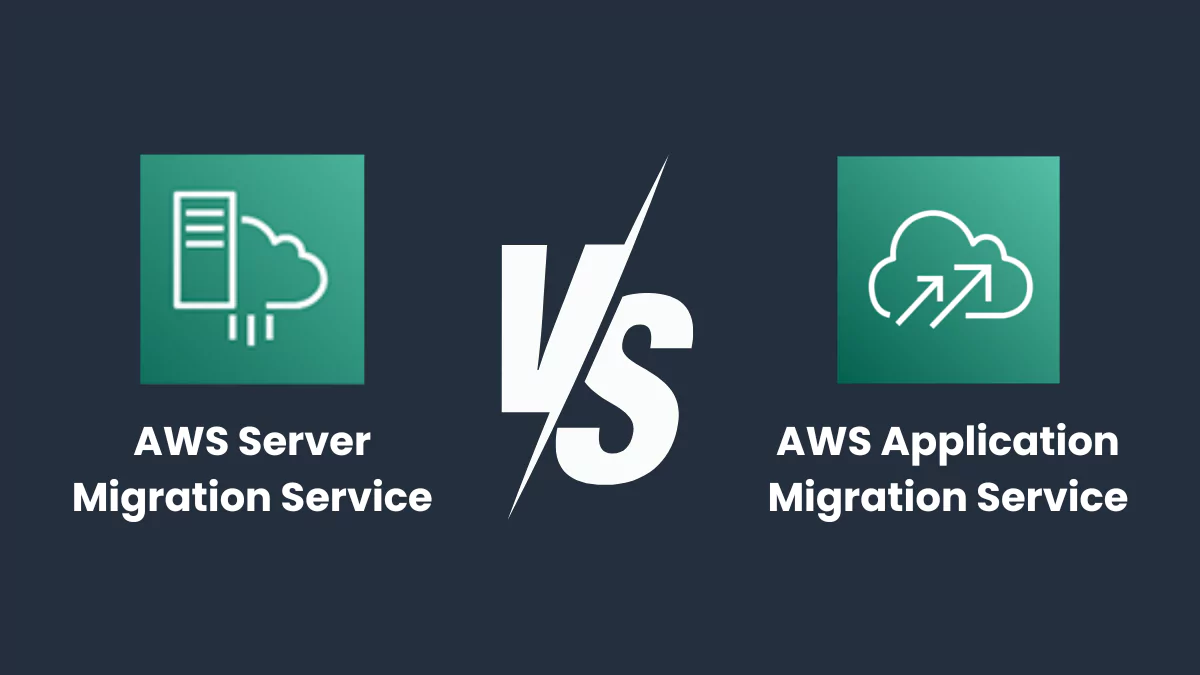AWS OpsWorks is a configuration management service. It helps build and operate highly scalable applications. Additionally, it propagates changes instantly. Automated platforms like Chef and Puppet permit users to use OpsWorks as a configuration code service. Therefore, it helps to automate their server configurations. AWS OpsWorks makes it easy to manage the complete application lifestyle. This includes:
- resource provisioning,
- configuration,
- management,
- application deployment,
- software updates,
- monitoring, and
- access control
Why do we need AWS OpsWorks?

Let us assume that we need to change the properties file of over 1000 servers running at the same time. OpsWorks tools can help us do it seamlessly. Additionally, it saves long hours of laborious work. Deploy the changes once, and it will replicate across all components. The AWS OpsWorks Stacks SDK is contained in the AWS SDKs. High-level languages such as Java, JavaScript, .NET, PHP, Python, or Ruby can execute this. Hence, making it valuable and accessible for developers
There are a few reasons why OpsWorks is a good choice:
- It is extremely productive: Automates repetitive tasks, reducing manual effects, and increasing efficiency
- Highly powerful: Capable of managing complex configurations and large-scale deployments
- Easy to use and starts rather quickly: Intuitive interface and quick to get started with
- Flexible: Supports multiple configuration management tools like Chef and Puppet, therefore, allowing you to choose the best fit for your needs
- Secure: Provides robust security features to ensure your configurations and deployments are protected
AWS OpsWorks helps streamline and simplify configuration management. This makes it an invaluable tool for managing large-scale applications.
What are the Components of AWS OpsWorks?
AWS OpsWorks is composed of several components that work together to simplify configuration management and application deployment. The primary components of AWS OpsWorks include:
- AWS OpsWorks Stacks: This is a configuration management service that provides a model for defining the application’s architecture and specifying the configuration of each component, including package installations, software configurations, and resources such as storage.
- AWS OpsWorks for Chef Automate: This component allows you to use Chef, an automation platform that transforms infrastructure into code. It provides a fully managed Chef server and integrates with other AWS services.
- AWS OpsWorks for Puppet Enterprise: Similar to Chef Automate, this component allows you to use Puppet Enterprise to automate the provisioning, configuration, and management of your servers. It includes features for launching a Puppet master server and managing Puppet nodes.
Supporting AWS Services Commonly Used with OpsWorks:
- AWS CloudFormation: While not a direct component of OpsWorks, CloudFormation is often used in conjunction to automate the creation and management of AWS resources, including OpsWorks stacks and layers.
- Amazon CloudWatch: This service is used to monitor the operational health and performance of AWS resources, including those managed by OpsWorks. Additionally, it collects and tracks metrics, collects log files, and sets alarms.
- Amazon CloudTrail: This service captures API calls made by or on behalf of OpsWorks and logs them for auditing and monitoring purposes.
What are Some Unique Features of AWS OpsWorks?
OpsWorks has some unique features that help customers manage the whole application lifecycle:
- Model and support any application: You can deploy your application in the configuration you choose- Amazon Linux and Ubuntu. OpsWorks lets you model your application using layers. These layers define how to configure and manage a set of resources together. Additionally, you can also define the software configuration for each layer, including installation scripts and initialization tasks. When you add an instance to a layer, OpsWorks automatically applies the predefined configuration for that layer.
- Automate tasks: OpsWorks lets you automate management actions so that they are performed automatically and reliably. One can benefit from automatic failover, package management, EBS volume RAID setup, and rule-based or time-based auto-scaling. The system automatically handles common tasks for you. Moreover, you can extend and customize that automation. It supports continuous configuration through lifecycle events. This automatically updates your instances’ configuration to adapt to environmental changes, such as auto-scaling events. With OpsWorks, there is no requirement to log into several machines and update your configuration manually. OpsWorks updates your configuration, whenever your environment changes.
- Control access: OpsWorks enables you to manage and restrict access to your application. You can choose which IAM users should have access to the application’s resources. You can assign permissions that define what they can do. These controls prevent users from inadvertently changing production resources. An event view shows change history, therefore simplifying the root cause analysis.
Steps to Configuring AWS OpsWorks?
You can create your AWS account on the Amazon Web Services website. You will have all the resources available to configure the AWS OpsWorks. Once you have created your AWS account, you will have to go to the AWS Management Console.
- Search for OpsWorks on the search menu
- Select OpsWorks from the list
- Click on “Add your first stack” under the Start fresh section
- Go ahead and add a simple stack. Select Sample Stack and below that the Create Stack option should be available. Select that. Your Operating system type does not matter. You can use any Operating System. After selecting “Create a stack, select “Explore the sample stack” in the blue button
- Click on “Start the instance.” The Instances page will appear. Here, you can find nodejs-server1 being installed. This essentially means that a server is being installed. It may take a while to finish the installation process. Once the installation process has been completed, the Status will be shown to be “online”
- Now that the server has been installed, go ahead and select “Deployments” from the left-hand side column
- Click the blue ‘Deploy an app’ button
- Keep the App and Command as they are and select “Deploy.” This action will deploy the application to our instance
- Since you have deployed an application in your instance, select instances from the left-hand side column. From here, choose the IP address below the “Public IP” column for the server
- On clicking the IP address, a screen displaying “Congratulations!” should be displayed. This indicates that you have created your first app using an instance in AWS OpsWorks
By following these steps, you can effectively configure and deploy applications using AWS OpsWorks
AWS OpsWorks has Three Offerings
- AWS OpsWorks for Puppet Enterprise
- AWS OpsWorks for Chef Automate
- AWS OpsWorks Stacks
AWS OpsWorks for Puppet Enterprise
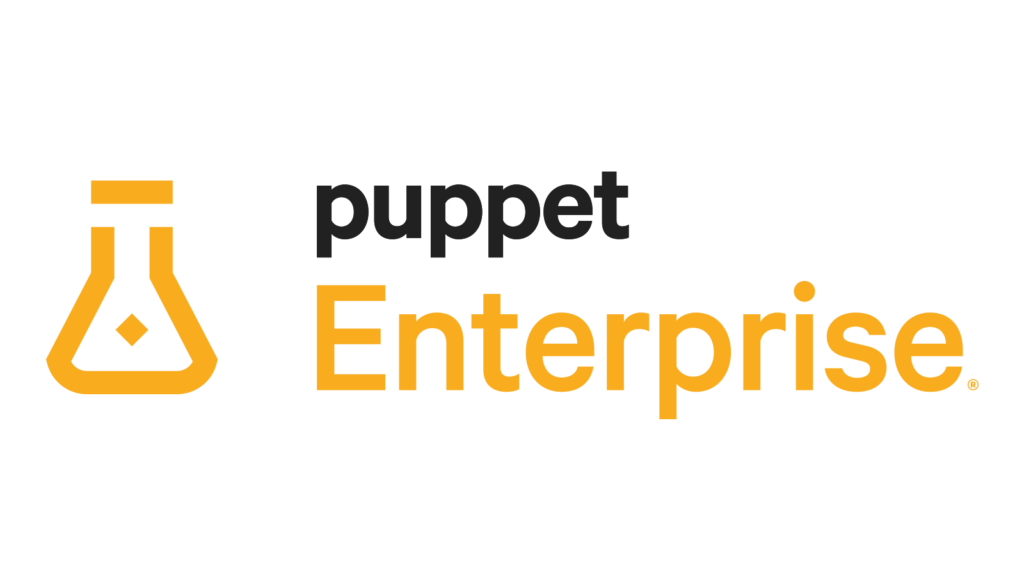
OpsWorks for Puppet Enterprise entirely manages configuration management. It hosts Puppet Enterprise, a set of automation tools from Puppet for infrastructure and application management. Additionally, OpsWorks maintains your Puppet master server. This is done by automatically patching, updating, and backing up the server.
OpsWorks does not require you to operate your configuration management or worry about maintaining its infrastructure. It gives you access to all of the Puppet Enterprise features, which operate through the Puppet console. Moreover, it operates seamlessly with your existing Puppet code.
Benefits:
- Fully Managed Puppet Master
- Programmable Infrastructure
- Scalability
- Support from Puppet Community
- Security
- Hybrid Environment Support
AWS OpsWorks for Chef Automate

AWS OpsWorks for Chef Automate offers a fully managed Chef Automate server along with a suite of automation tools. Hence, providing you with workflow automation for continuous deployment, automated testing for compliance and security, and a user interface that gives you visibility within your nodes and their status. The platform provides you with full-stack automation. This is done by managing operational tasks such as software and operating system configurations, continuous compliance, package installations, database setups, and more.
The server centrally saves your configuration tasks. Additionally giving them to each node in your compute environment at any scale, from a few nodes to thousands of nodes. It is fully compatible with the tools and cookbooks from the Chef community. Moreover, it automatically registers new nodes with your Chef server.
Benefits:
- Fully Managed Automation Server
- Programmable Infrastructure
- Scalability
- Support from Active Chef Community
- Hybrid Environment Support
AWS OpsWorks Stacks
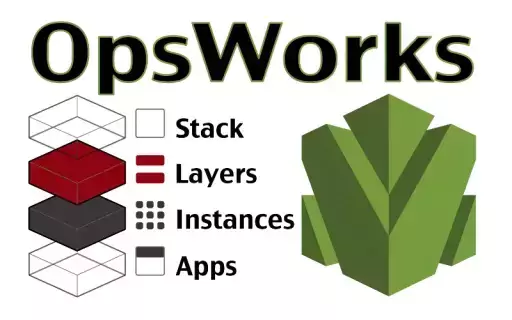
AWS OpsWorks Stacks permits you to manage applications. This includes servers on AWS and on-premises. Additionally, with OpsWorks Stacks, you can shape your application as a stack containing different layers. These layers may include load balancing, application server, and database. You can deploy and configure Amazon EC2 instances in each layer or connect other resources such as Amazon RDS databases.
OpsWorks Stacks allows you to configure automatic scaling for your servers This is done based on preset schedules or in response to changing traffic levels. Moreover, it uses lifecycle hooks to orchestrate changes in your environment scales.
Benefits:
- Support for any Application
- Configuration as Code
- Attention at Scale
- Resource Organization
- Support and Server
Know more about AWS Server Migration Service vs Application Migration Service: Which is Right for You?
Conclusion
This article gives you an overview and a closer look into AWS OpsWorks. For further information in relation to AWS OpsWorks, you can always visit their official page.